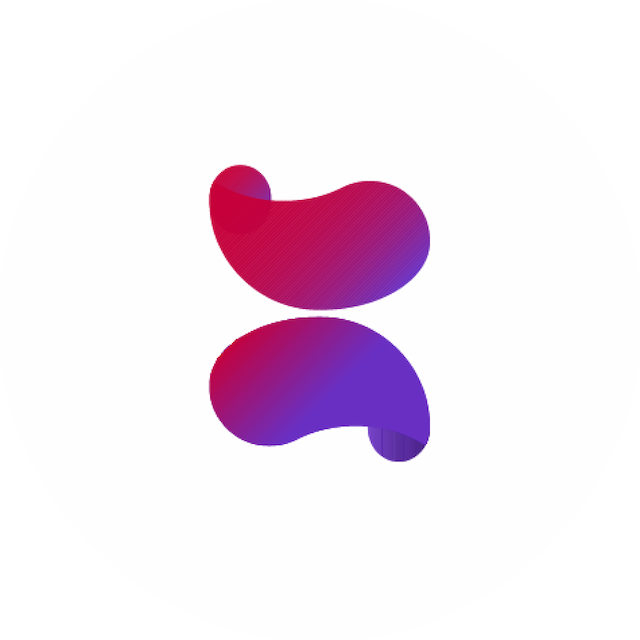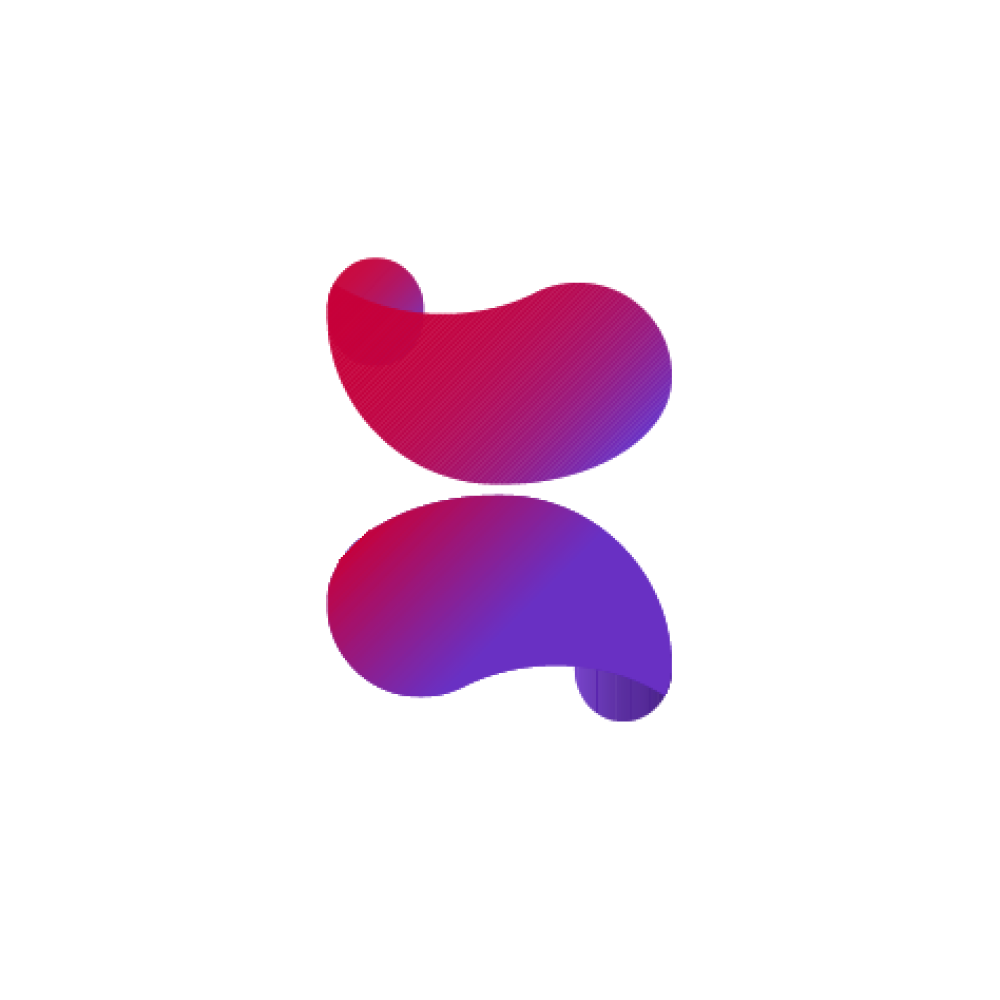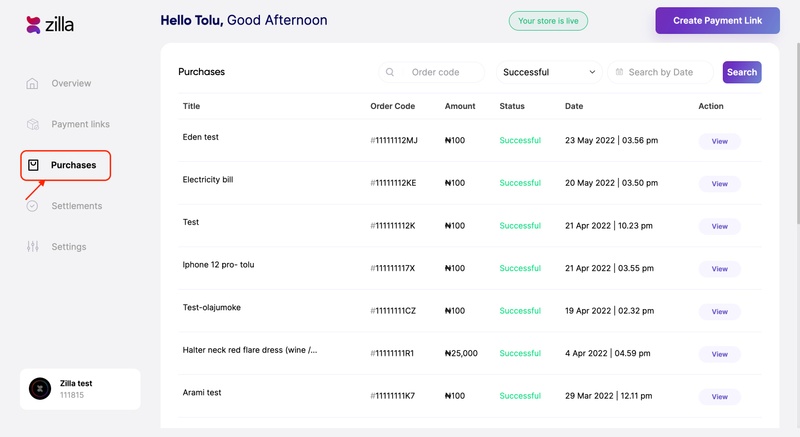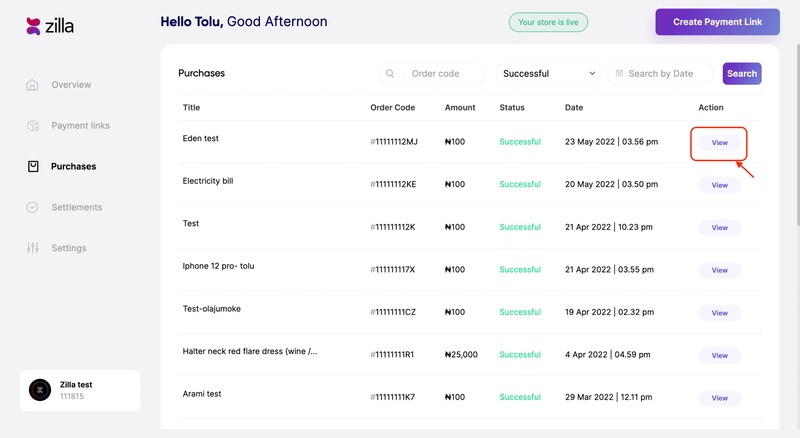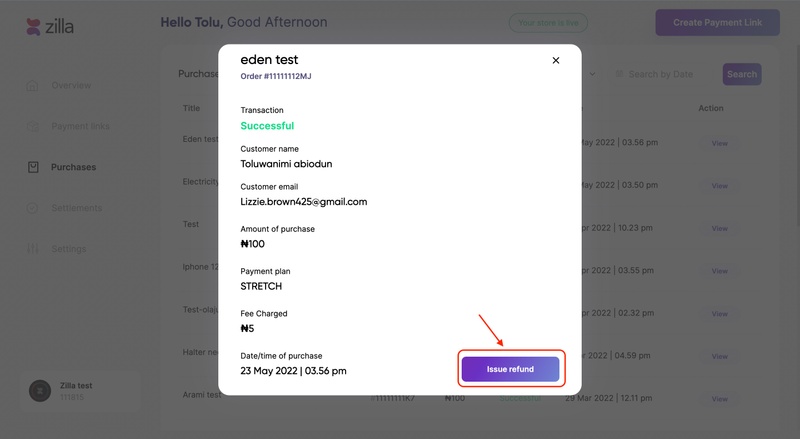How do I issue a refund to my customer?
Last updated October 31, 2022
After you have been notified of the refund request and reached an agreement with the customer, you can then move on to your merchant dashboard to issue the customer a refund.
When logged in to your dashboard, please;
Go to your Purchases
Track down your customer’s order and click on ‘View’
Then click on Issue Refund
Your customer will be automatically issued a refund for their purchase, and that’s it!
Please note that issuing refunds after 72 hours will attract a 5% dispute fee from the merchant’s end.
Please let us know if you have any questions. You can reach us on 08147198097 or email us at @zilla.africa (9am to 6pm Monday to Friday, and 10am to 5pm Saturday and Sunday).
Was this article helpful?