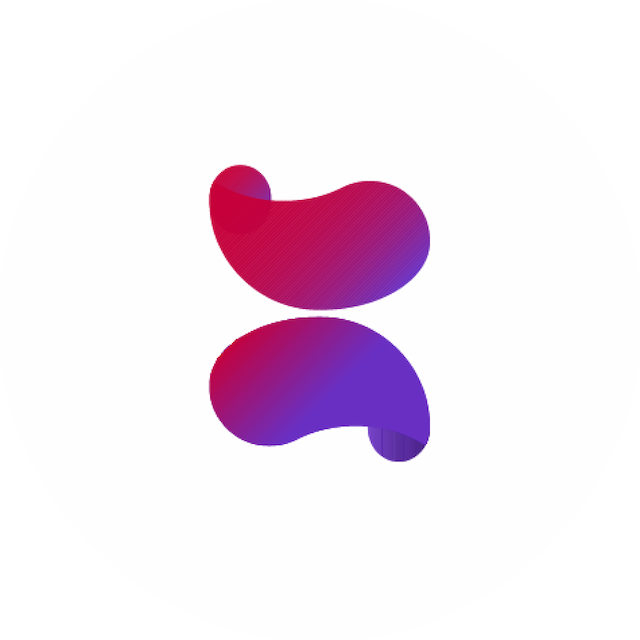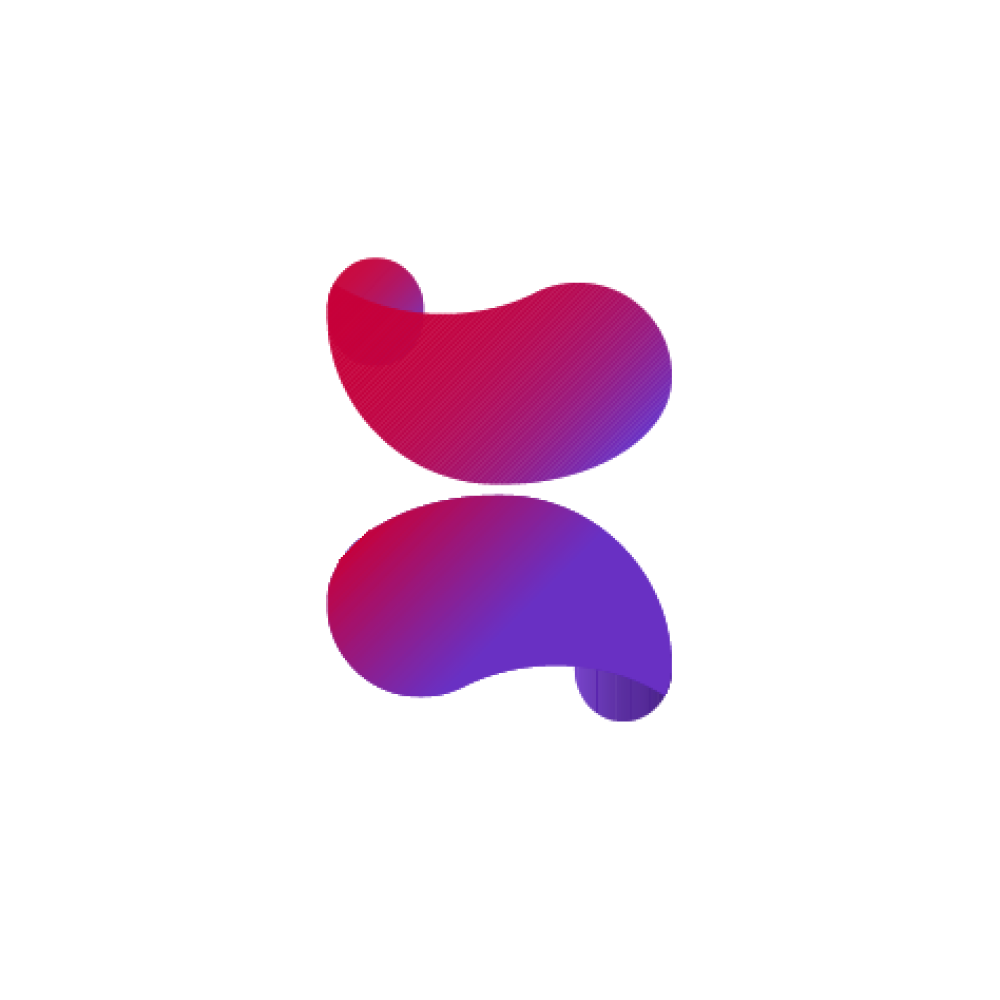How do I create an order for my customer?
Last updated January 15, 2023
For merchants who have eCommerce websites, you can integrate Zilla into your checkout. Please follow this guide to do so.
For merchants who process orders manually, there are two options.
Option 1: You can choose to add your store link to your social media bios so that your customers can easily access them. Using your store link allows customers to input the order title and amount themselves. They then proceed to checkout.
Option 2: You can manually create an order link for your customers. This allows you to input the order title and amount yourself. An order link can only be used once by the customer you created it for.
Please see video on how to create an order link for your customer below:
Please let us know if there is anything else we can help you with. You can reach us on 08147198097 or email us at @zilla.africa (9am to 6pm Monday to Friday, and 10am to 5pm Saturday and Sunday).