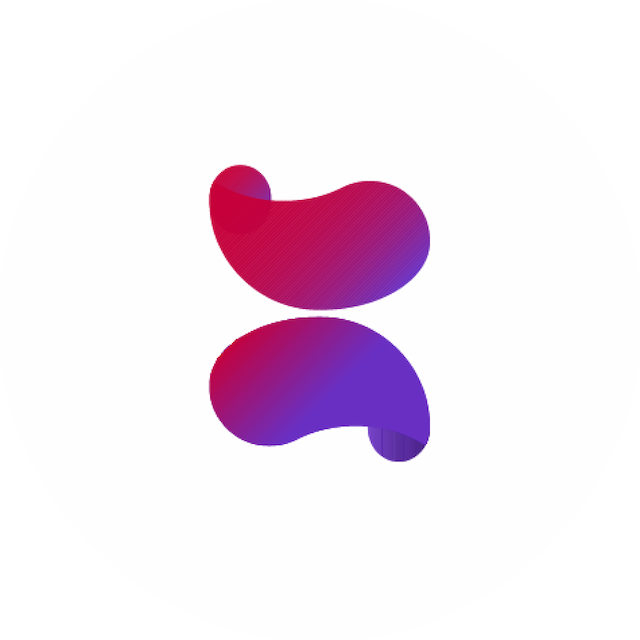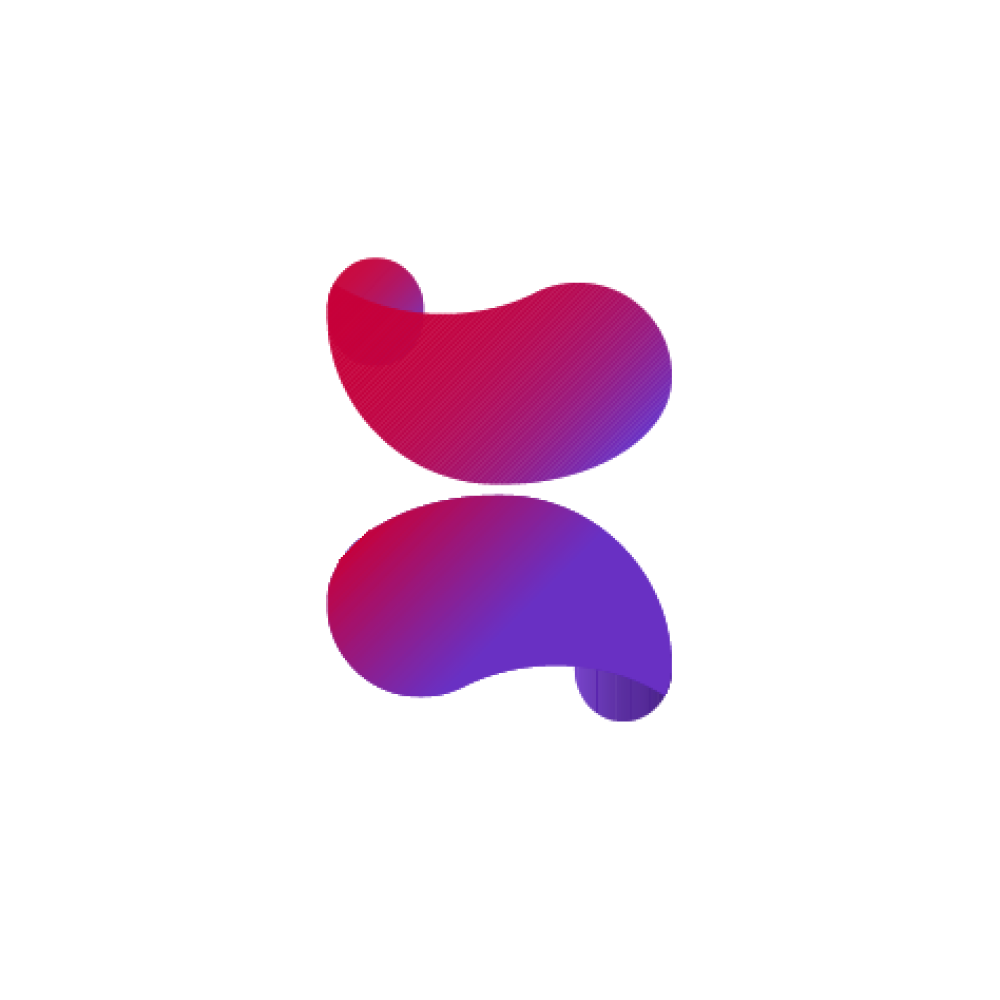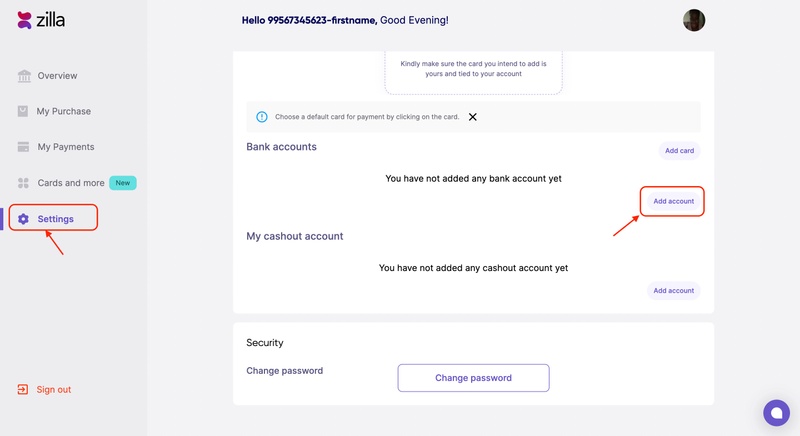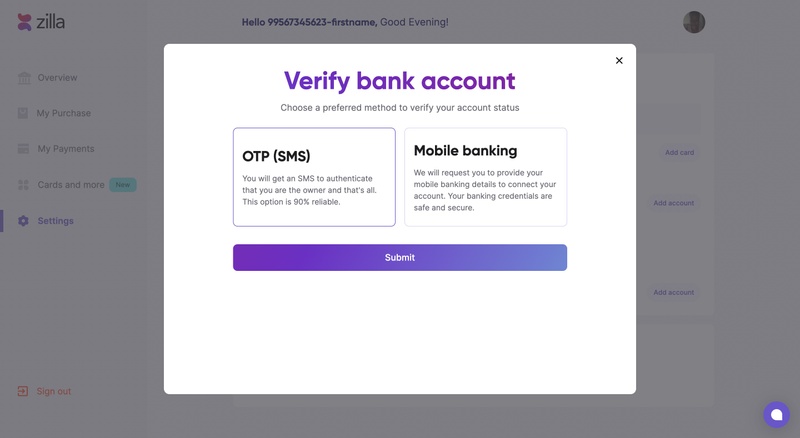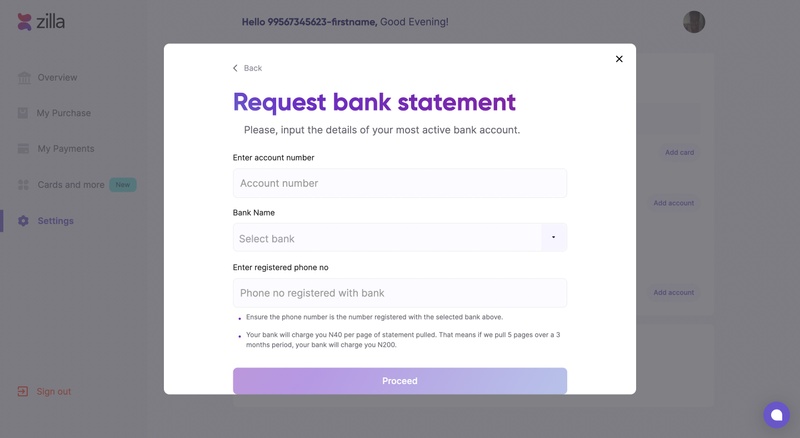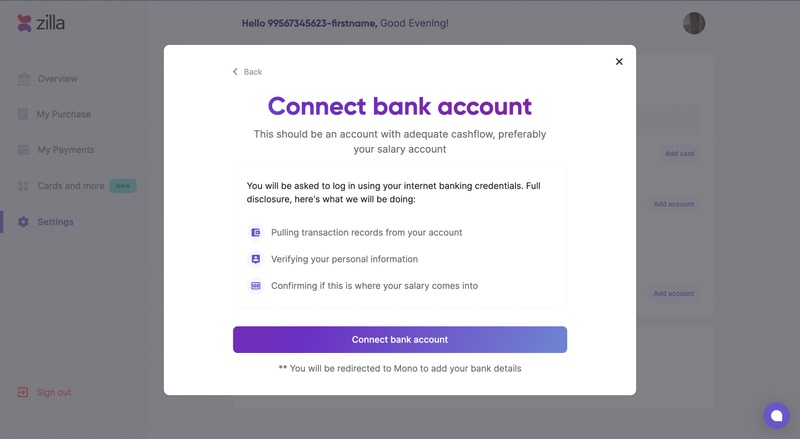How do I connect my bank account to Zilla?
Last updated October 31, 2022
Connecting your bank account is an essential step in accessing shopping credit at Zilla. It allows us to look at your financial history, determine your financial health and how much credit to extend to you.
Rest assured that verification is all we use this information for. No more, no less.
If you skip the initial prompt to connect your bank account, you can always go to your settings page and click on ‘Add account’ to do this. You can also add more than one account to Zilla to increase your chances of a higher spending limit.
You can watch a video tutorial on how to connect your bank account here .
You will be presented with two options to connect your bank account: OTP (SMS) and Mobile banking.
With OTP (SMS), you will be required to authenticate your bank account and request a bank statement via an OTP.
With Mobile Banking, you will be required to log in using your internet banking credentials through our third-party partner, Mono. Please rest assured that your information is protected. Your information is encrypted using bank-grade security and your credentials will never be made accessible to Zilla.
Once you have successfully connected your bank account, you will be able to access shopping credit and buy now, pay later with Zilla.
Please let us know if there is anything else we can help you with. You can reach us on 08147198097 or email us at @zilla.africa (9am to 6pm Monday to Friday, and 10am to 5pm Saturday and Sunday).